Categories
New Blog
Wi-Fi Not Found? The Red Light Is On? How To Solve The Common Problems Of Dash Camera?
August 05 , 20211) Wi-Fi not found.
The Wi-Fi of the dash camera is closed and hidden by itself. It is a normal situation for data safety purposed.
Solution: Restart the dash camera and search the Wi-Fi signal again.
Hold the power button for 3 seconds to turn off the dash camera, press the power button again and the recorder will be turned on. After the device is on, you can connect your mobile phone to dash camera with Wi-Fi.

2) The red indicator light is on alone.
Take the FAW-Volkswagen and Dongfeng Nissan concealed dash cameras as examples, when the green( or blue) light is on alone, or red and green( or blue) light both on, it is normal; if the red light is on alone, there is fault. The red light warning means TF memory card is full or malfunction and there is no video recording. Under this situation, it will be hard for user to connect the dash cam Wi-Fi.
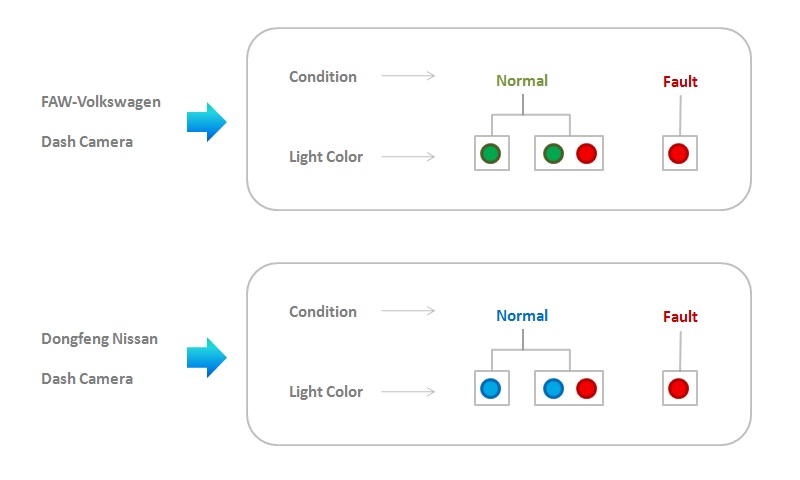
Solution: Format the TF memory card or replace a new one to clear the red light warning.
Before formatting, please make sure that all the videos in the TF memory card do not need to be kept. If you need to save the video, please pull out the TF memory card and save the needed video to computer through card reader. After that, you can operate the formatting by computer.
TF memory card formatting also can be done in the dash camera. Hold the "camera" button for 15 seconds to restoring factory settings. The dash camera can be restored to factory Settings and the TF card can be formatted at the same time.

After the above operation, the red light warning will be off and dash cameras can record video again.
If the TF memory card cannot be formatted, or the red light still on after memory card formatted, that means the TF memory card is breakdown, then we should replace it with a new one.
3) The green(or blue) light is on when dash camera is without TF memory card.
If the green(or blue) light is on when dash camera is without TF memory card, it means the dash camera is abnormal.
Solution: restore the factory settings.
Hold the "camera" button for 10 seconds to restore factory settings. If the green(or blue)light off and the red light on after restart, it means failures are removed. If the green(or blue) light is still on, that means the dash camera is breakdown and needs to be repaired.

Edited by: CandidTech After-Sales Team